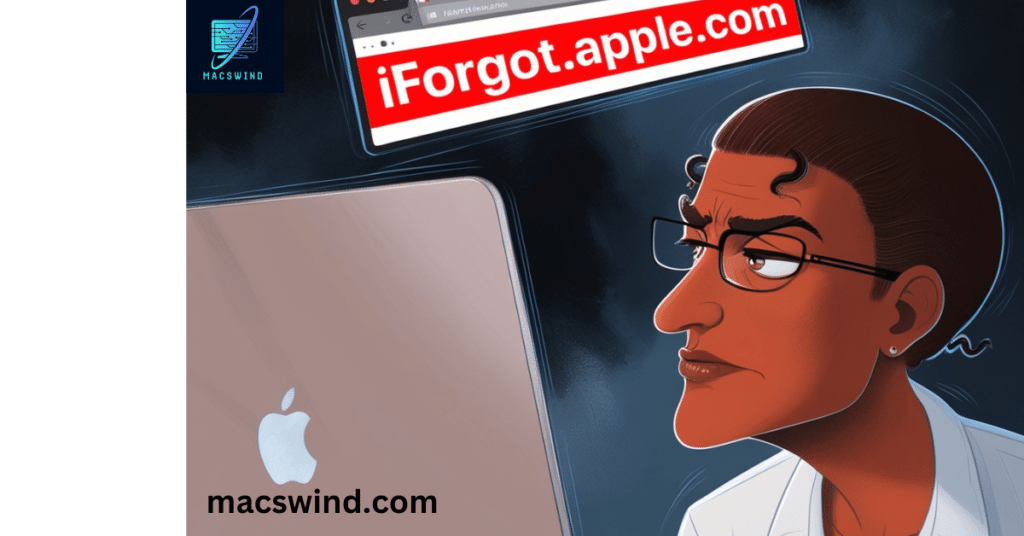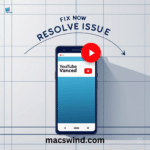In today’s digital landscape, scams are becoming more sophisticated, with cyber scammers targeting even the most cautious users. One of the latest phishing scams making waves is the iforgot.apple.com scam, which exploits Apple’s legitimate password recovery service to trick unsuspecting victims. With billions of active Apple IDs, this scam poses a significant threat to users worldwide. This guide dives deep into how the scam works, ways to protect yourself, and what to do if you become a target. Stay informed and learn how to prevent this Apple scam from compromising your data.
What is the iforgot.apple.com Scam?
The iforgot.apple.com scam is a phishing scam designed to mimic Apple’s official password recovery service. Scammers use fake emails and deceptive websites to trick users into handing over sensitive information like their Apple ID credentials. Once cybercriminals get access to these credentials, they can gain control over your account, leading to potential data theft, financial fraud, and other damaging consequences.
Phishing scams like this one are highly effective because they closely resemble real Apple communications. The scammers often copy the design, language, and structure of Apple’s legitimate emails, making it difficult to spot a fake. The goal of the scam is simple: to steal your Apple login details and take over your account.
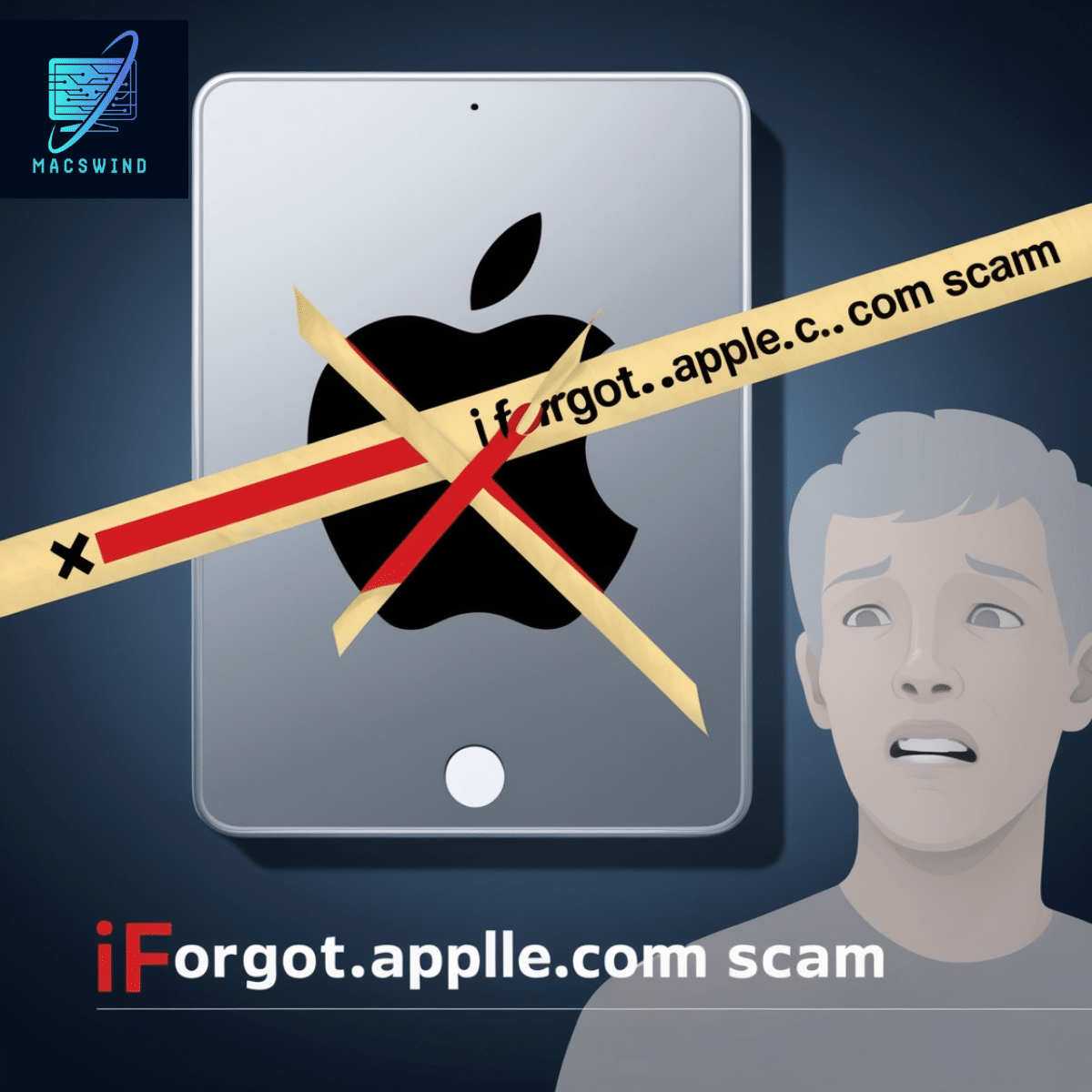
Psychological Tactics Used in the Scam
Cyber scammers rely on emotional triggers to get users to act quickly without thinking. Common tactics include:
- Fear: Emails warning that your account has been compromised or someone tried to log in.
- Urgency: Messages urging you to click a link to reset your password immediately, or risk losing access to your account.
- Authority: The email appears to come from Apple, a company you trust, making it more likely you’ll comply.
Example Email:
From: no-reply@iforgot.apple.com
Subject: “Suspicious login attempt detected on your Apple account.”
Body: “We noticed unusual activity in your account. Please reset your password immediately to protect your account from unauthorized access.”
While it may seem legitimate, careful scrutiny often reveals clues that it’s a phishing email, which we will explore in the next section.
Read more no location found no location avalable
How Does the iforgot.apple.com Scam Work?
Understanding how this scam works can help you avoid falling into its trap. Here’s a breakdown of the typical scam process:
- The Phishing Email
You receive an email that appears to be from Apple, warning of suspicious activity on your account or offering a link to reset your password. The email body often includes:- A fake Apple logo and professional-looking design.
- A clickable link to reset your password.
- A sense of urgency to act quickly.
- Clicking the Link
The link directs you to a fake iforgot.apple.com webpage, which closely mirrors Apple’s real site. This page prompts you to enter your Apple ID credentials. - Account Takeover
Once you input your Apple login details, they are sent directly to the scammer. With your credentials in hand, they can initiate an account takeover, gaining full access to your Apple ID, iCloud, and other linked services. - Consequences
After gaining access, scammers may:- Steal personal data: Contacts, messages, photos, and other sensitive data stored in iCloud.
- Purchase apps and content: Make unauthorized purchases using your Apple account.
- Lock you out: Change your password and lock you out of your own account.
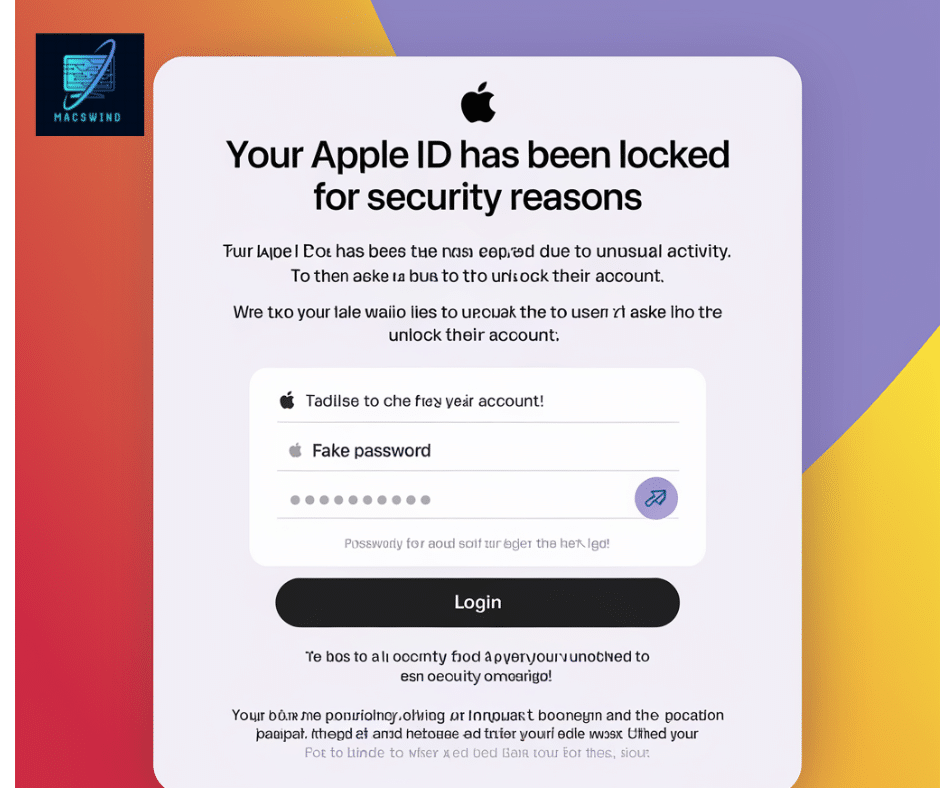
Case Study: John’s Experience with the Scam
John, an iPhone user, received a convincing email from “Apple” informing him that someone had tried logging into his account. Fearing his account was compromised, he clicked the link and entered his Apple ID credentials. Within minutes, he was locked out of his account, and scammers had accessed his photos, messages, and even made several purchases through the App Store. It took him weeks of back-and-forth with Apple Support to regain access to his account.
How to Spot an iforgot.apple.com Scam
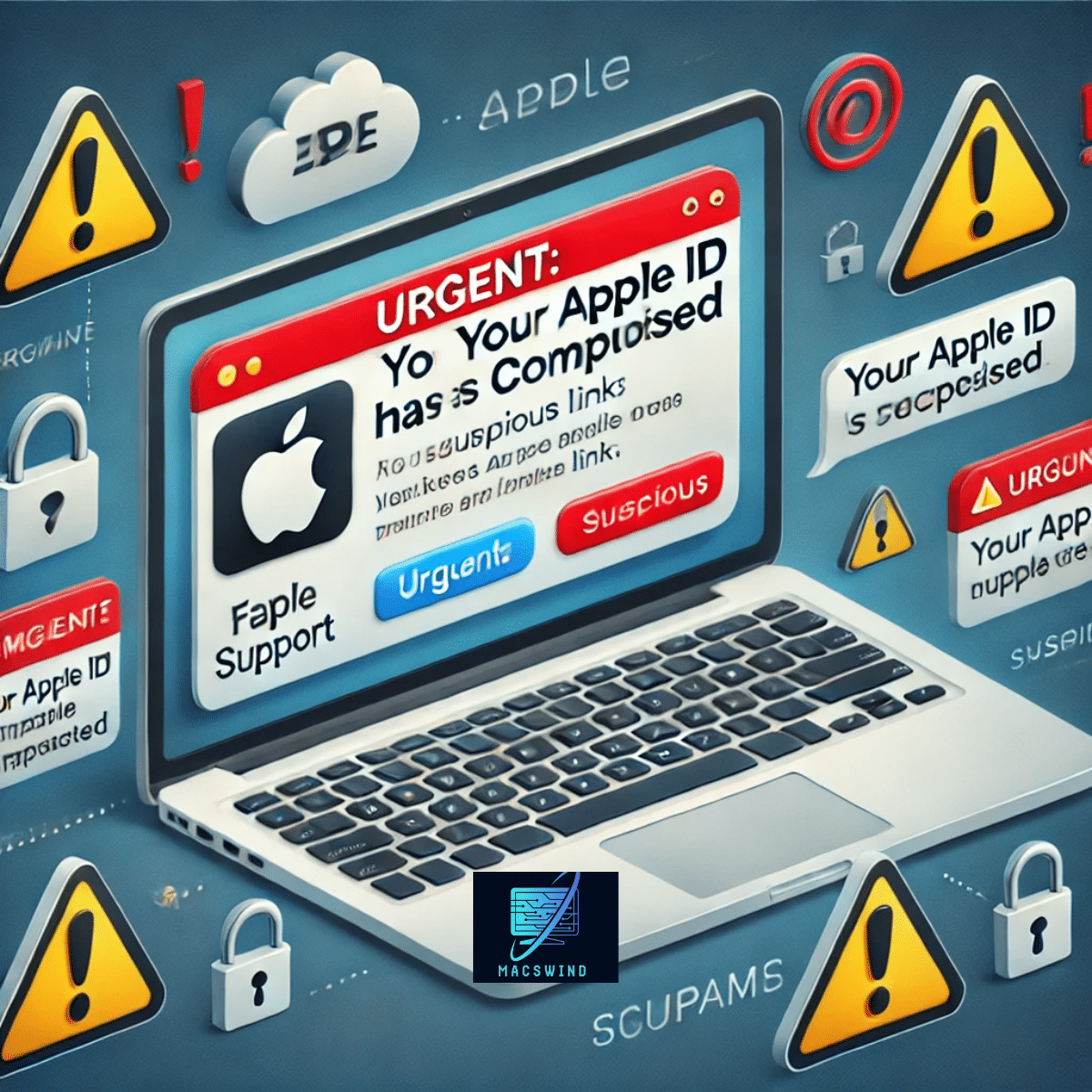
Spotting a phishing email is the first step in protecting yourself from falling victim to this scam. Here’s a checklist to help you identify scam attempts:
Red Flags in Emails:
- Sender’s email address: If the email address is slightly off (e.g., “support@iforgotapp1e.com” instead of “support@iforgot.apple.com”), it’s likely a scam.
- Generic greeting: Apple typically addresses users by name in emails. Be wary of emails starting with “Dear Customer” or “Hello User.”
- Suspicious links: Always hover over links without clicking them. If the URL looks strange or doesn’t lead to an official Apple site, it’s a scam.
- Poor grammar: Real emails from Apple are professional. Scam emails often contain grammar mistakes or awkward phrasing.
- Urgency or threats: Be skeptical of emails that pressure you to act quickly to avoid negative consequences, such as account deactivation.
Table: Differences Between Real and Fake Apple Emails
| Criteria | Legitimate Apple Email | Scam Email |
| Sender’s Email | support@apple.com | support@iforgotapp1e.com |
| Greeting | Personalized (e.g., “Dear John”) | Generic (e.g., “Dear Customer”) |
| Grammar and Spelling | Flawless, professional | Often contains errors |
| Links | Leads to official Apple website | Leads to fake websites |
| Urgency | Calm, straightforward communication | High-pressure language, urging immediate action |
What Happens if You Fall for the Scam?
If you’ve mistakenly clicked on the fraudulent link or provided your Apple ID credentials, you need to act quickly to limit the damage. Here’s what you should do:
Immediate Steps to Take:
- Change your password: Immediately reset your password for your Apple ID by visiting the official iforgot.apple.com site.
- Enable two-factor authentication (2FA): If you haven’t already, enable two-factor authentication to add an extra layer of security to your account.
- Monitor your accounts: Check for any unauthorized purchases or activity on your Apple account and linked services.
- Report the scam to Apple: Contact Apple Support to report the incident and get additional help securing your account.
Long-Term Damage:
Falling victim to this scam can lead to data theft, unauthorized purchases, and even identity theft if the scammers access sensitive personal information. Victims might also face difficulties recovering their accounts, as account takeover can lock them out for extended periods.
Apple’s official support offers help, but recovery can be a lengthy process. This is why it’s critical to act fast when you suspect your account has been compromised.
How to Prevent the iforgot.apple.com Scam
Preventing the iforgot.apple.com scam requires a combination of vigilance, security practices, and awareness. Here’s how you can protect yourself and avoid falling into a scam trap:
Best Practices:
- Enable two-factor authentication: Adding two-factor authentication (2FA) ensures that even if a scammer gets your Apple login credentials, they can’t access your account without the second authentication factor.
- Never click on email links: Always go directly to Apple’s website by typing the URL manually into your browser when prompted to log in or reset passwords.
- Use a strong, unique password: Avoid using the same password across different accounts. Make sure your Apple ID password is strong, with a combination of letters, numbers, and symbols.
- Check your Apple ID regularly: Frequently log in to your Apple ID to check for any suspicious activity or recent logins.
- Install anti-phishing tools: Many antivirus programs and browsers offer built-in anti-phishing tools to warn you about fake websites and emails.
Table: Ways to Safeguard Against Scams
| Security Measure | Description |
| Two-Factor Authentication (2FA) | Adds an extra layer of security by requiring a second form of verification. |
| Strong Password | Use a unique, complex password for your Apple account. |
| Manual URL Entry | Always enter Apple’s URL manually instead of clicking on links in emails. |
| Anti-Phishing Tools | Use browser extensions or antivirus software to detect phishing attempts. |
| Regular Account Monitoring | Check your Apple ID frequently for any unauthorized changes or logins. |
What to Do If You’ve Already Clicked the Link
If you’ve fallen for the scam and entered your credentials, here’s how you can recover and secure your account:
- Reset your password immediately: Go to the official iforgot.apple.com and reset your password.
- Check for malware: Run a malware scan on your device to ensure that no malicious software has been installed.
- Report the incident: Notify Apple and any other relevant authorities (such as your bank or email provider) of the scam.
- Enable two-factor authentication: This will add an extra layer of security to prevent future breaches.
- Monitor for identity theft: Keep an eye on your financial accounts and credit report to spot any unusual activity.
Conclusion
The iforgot.apple.com scam is one of many phishing scams targeting Apple users, but with the right knowledge and tools, you can protect yourself from becoming a victim. Always be

Anna Zoee is an experienced blogger at Macs Wind, where she shares her expertise on all things Mac-related. With a passion for technology and a knack for simplifying complex topics, Anna delivers insightful content that helps readers get the most out of their devices. Her years of blogging experience make her a trusted voice in the tech community.